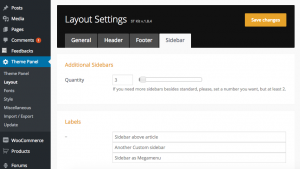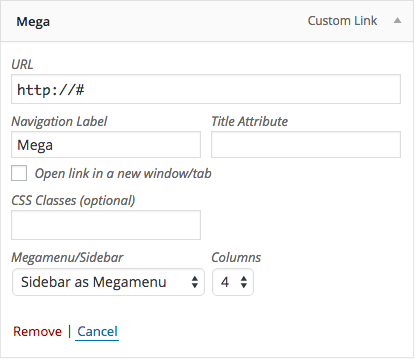Follow steps:
-
Add a new custom sidebar from within Theme Panel > Layout > Sidebar.
- Go to Appearance > Widgets and drop some widgets on that sidebar.
-
Go to Appearance > Menus and attach that sidebar to preferable menu item.
![]()
- Save menu. Done.
The post How to set a custom mega menu appeared first on Shockmag.